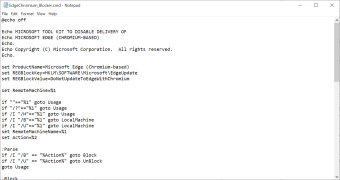Block automatic installation of Microsoft Edge
Microsoft Edge Chromium Blocker Toolkit is a free utility tool program developed by the leading multinational technology company, Microsoft Corporation, for desktop devices. It is devised to disable the automatic dispatch and installation of Microsoft Edge (Chromium-based). Although this toolkit denies the acceptance of Edge through automatic updates, it does not obstruct the manual installation of said browser.
Requirements and components
For PCs that run Windows 10 version 1803 and newer, Microsoft will include Microsoft Edge (Chromium-based) to all Windows Update-connected devices. This tool enables you to have the option to not automatically deploy the suggested browser along with the automatic Windows updates that are enabled in your system. It contains various components such as an executable blocker script (.CMD), a Group Policy Administrative Template (.ADMX + .ADML), and all the operating systems it supports.
With the use of the blocker script, it allows you to create a register key that puts the associated value to block or unblock the automatic deployment of Microsoft Edge on either the local or a remote target machine. The action you’ll place highly depends on the command-line option you utilized. All the switches that will be used here are mutually exclusive and only the first valid switch from a given command is acted on.
Meanwhile, the Group Policy Administrative Template authorizes administrators to import the new group policy settings to either block or unblock automatic delivery of the browser into their Group Policy environment. You could also use the particular policy to execute the action across systems in their environment centrally. Bear in mind that desktop devices that operate Windows Server Update Services (WSUS) or Windows Update for Business (WUfB) are excluded from this specific automated update.
Prevent unauthorized installation
Microsoft Edge Chromium Blocker Toolkit is a handy utility application that gives you the option to block or unblock the automatic deployment and installation of the Microsoft Edge browser, along with the updates brought by Windows. With this, you will be able to prevent further unauthorized acceptance of the browser on your system. However, those who utilize WSUS and WUfB won’t have the chance to experience this.